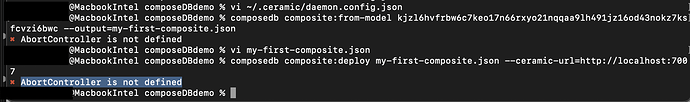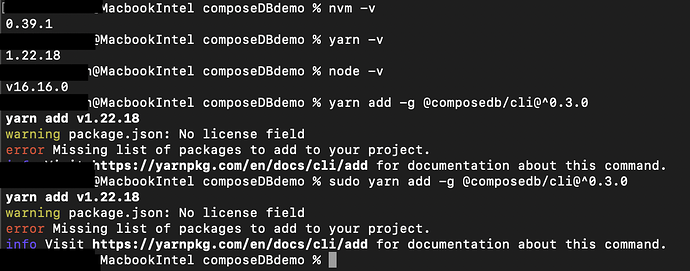Hi, has anyone had the same issue of “AbortController” not defined? I was trying to follow the introduction/installation setup here: Your first composite | ComposeDB on Ceramic
What version of Ceramic are you running? Also what versions of Node and NPM are you using?
I am just copying/pasting the commands from the composeDB install guide
npm install --location=global @composedb/cli@^0.3.0
and npm is version 8.13.2
after trying yarn and failing, I moved back to npm, where everything seemed to install properly. Not sure if that caused some issues.
Glad you were able to get it working!
@paul @ukstv are either of you aware of any issues with using Yarn for installation currently?
The command should be yarn global add, I opened a PR to fix it in our docs: Fix yarn installation command for the CLI by PaulLeCam · Pull Request #69 · ceramicstudio/js-composedb · GitHub
Thanks, however even after what seems to be a successful install with pnpm, I still get the AbortController error:
>>> demoComposeDB % composedb composite:deploy my-first-composite.json --ceramic-url=http://localhost:7007
✖ AbortController is not defined
AbortController should be available globally in Node v15+ so my guess is that you’re using an older version of Node, or you have something else interfering with Node’s globals.
yes, that was my mistake. Thank you