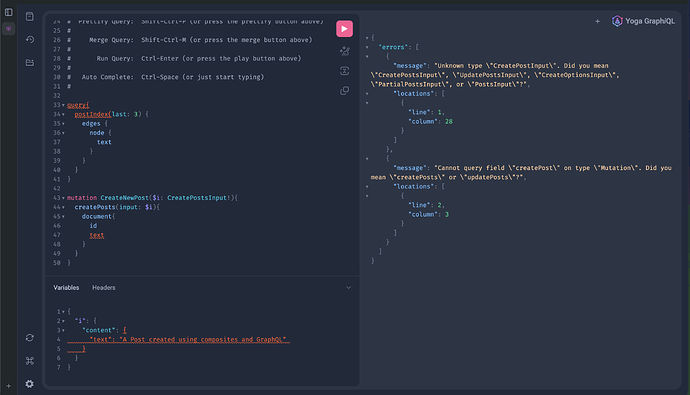Hi,
I’m learning Ceramic and following the “getting started” tutorial here. Daemon-one and daemon node seem to be running correctly. When running “composedb composite:from-model kjzl6hvfrbw6c5bf2jmwo9scp1ctkqvs5nru1jfjb1dgqqnf90sycptlztjdfep --ceramic-url=http://localhost:7007 --output=my-first-composite.json” I got this error: “![]() HTTP request to ‘http://localhost:7007/api/v0/streams/kjzl6hvfrbw6c6idaacw5d4gc481enpbeuv4fat66gjq1kk9ivtanadse0746dl?sync=0’ failed with status ‘Internal Server Error’: {“error”:“block was not found locally (offline)”}” and the node tells me this: " [2024-08-19T11:23:23.008Z] ERROR: Error while loading commit CID bagcqcerabqybp53aj7sv3diu34dgfuu3zjcggkzgbxgiylzwtganrx7qqzaq from IPFS for stream kjzl6hvfrbw6c5bf2jmwo9scp1ctkqvs5nru1jfjb1dgqqnf90sycptlztjdfep: HTTPError: block was not found locally (offline)".
HTTP request to ‘http://localhost:7007/api/v0/streams/kjzl6hvfrbw6c6idaacw5d4gc481enpbeuv4fat66gjq1kk9ivtanadse0746dl?sync=0’ failed with status ‘Internal Server Error’: {“error”:“block was not found locally (offline)”}” and the node tells me this: " [2024-08-19T11:23:23.008Z] ERROR: Error while loading commit CID bagcqcerabqybp53aj7sv3diu34dgfuu3zjcggkzgbxgiylzwtganrx7qqzaq from IPFS for stream kjzl6hvfrbw6c5bf2jmwo9scp1ctkqvs5nru1jfjb1dgqqnf90sycptlztjdfep: HTTPError: block was not found locally (offline)".
Can anyone tell me what’s happening and how I can solve the issue?
Txs in advance for your help.
Kr